In this article, I will give you a comprehensive guide to creating a cleaning invoice that is easy to use and highly effective. We will cover all the essential elements you must include in your cleaning invoices, such as your business name, contact details, customer details, services rendered, prices, and payment terms.
Why Use a Cleaning Invoice Template?
Before we dive into the specifics of creating a cleaning invoice, it’s important for you to understand why you should use a cleaning invoice template. A cleaning invoice template provides a professional look to your invoice and ensures that all the essential details are included. It can save you time and effort and ensure you get paid promptly for your services.
What Should Your Cleaning Invoice Include?
Your cleaning invoice should contain the following details:
Business Name and Logo: This helps to establish your brand and provides a professional look to your invoice.
Contact Details: Include your business address, phone number, and email address so customers can contact you quickly.
Customer Details: Include the name and address of the customer you are invoicing.
Services Rendered: List the services that you have provided, including the date, time, and duration of the service.
Prices: Include the prices for each service, along with any taxes or additional charges.
Payment Terms: Clearly state your payment terms, including the payment due date and any penalties for late payment.

How to Create a Cleaning Invoice?
Creating a cleaning invoice is easy. You can use a template or create one from scratch. Here are the steps to create a cleaning invoice:
Step 1: Choose an Invoice Template
You can choose a professional-looking invoice template that suits your business needs. You can find many free templates online or use one from your invoicing software.
Step 2: Customize Your Template
Customize your template by adding your business name, logo, and contact details. Make sure that the template includes all the essential information that we mentioned earlier.
Step 3: Add Customer Details
Add the name and address of the customer you are invoicing. Make sure that you have the correct details to avoid any payment delays.
Step 4: Add Services Rendered
List the services that you have provided, including the date, time, and duration of the service. Be specific and detailed about the services you have provided.
Step 5: Add Prices
Include the prices for each service, along with any taxes or additional charges. Be transparent about your prices, and ensure the customer understands the charges.
Step 6: Add Payment Terms
Clearly state your payment terms, including the due date and any penalties for late payment. Make sure that the customer understands your payment terms.
Cleaning invoices are vital documents ensuring you get paid for your services promptly. By using a professional-looking cleaning invoice template, you can save time and effort, provide a professional look to your invoice, and ensure that all the essential details are included.
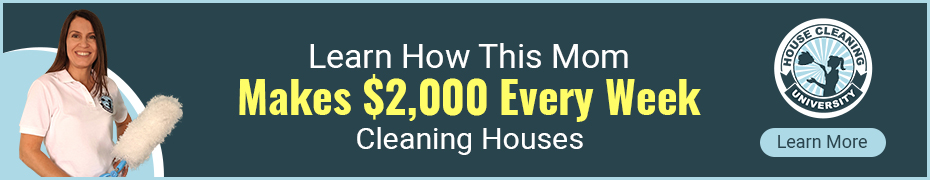
More House Cleaning Business Tips & Articles
